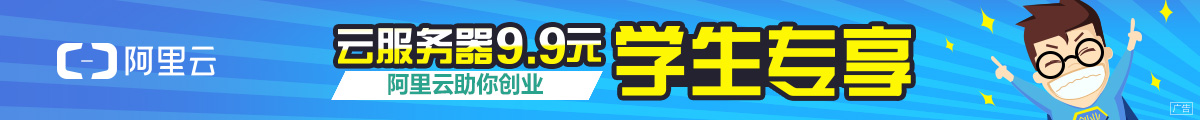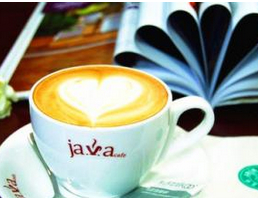在程序中,往往我们会调用远端接口,获取返回的数据,通常调用webservice接口,获取结果数据,下面就直接给予代码,敬请参考!
package com.wgy.control;
import java.io.BufferedReader;
import java.io.IOException;
import java.io.InputStreamReader;
import java.net.MalformedURLException;
import java.net.URL;
import java.net.URLConnection;
import java.util.ArrayList;
import java.util.Date;
import java.util.List;
import javax.xml.parsers.DocumentBuilder;
import javax.xml.parsers.DocumentBuilderFactory;
import org.w3c.dom.Document;
import org.w3c.dom.NodeList;
import com.wgy.util.DateUtils;
public class Weather {
private static String WEATHER_SERVICES_URL = "http://www.gpsso.com/webservice/weather/weatherinfo.asmx/";
/**
* 城市代码 /陕西西安: 101110101
*/
private static int CITICODE = 101110101;
private static String WEATHER_QUERY_URL = WEATHER_SERVICES_URL
+ "GetToDayWeatherInfo?CityCode=" + CITICODE;
public static void main(String[] args) throws Exception {
String desc = "今天是" + DateUtils.getYear() + ","
+ DateUtils.getWeekOfDate(new Date());
desc += new Weather().getSoapInputStream(WEATHER_QUERY_URL);
System.out.println(desc);
new Weather().getSoapAsList(WEATHER_QUERY_URL);
}
/**
* 返回远程接口String字符串
* @param url
* @return
*/
public String getSoapInputStream(String url) {
BufferedReader br = null;
URLConnection urlConn = null;
String str = "", info = "";
try {
URL urlObj = new URL(url);
urlConn = urlObj.openConnection();
urlConn.connect();
InputStreamReader isr = new InputStreamReader(
urlConn.getInputStream());
br = new BufferedReader(isr);
while ((str = br.readLine()) != null) {
info += str + "\n";
}
System.out.println(info);
} catch (MalformedURLException e) {
e.printStackTrace();
} catch (IOException e) {
e.printStackTrace();
}
return str;
}
public List<String> getSoapAsList(String url){
List<String> list = new ArrayList<String>();
try {
DocumentBuilderFactory factory = DocumentBuilderFactory.newInstance();
DocumentBuilder builder = factory.newDocumentBuilder();
Document doc = builder.parse(url);
NodeList nl = doc.getElementsByTagName("API");
for (int i = 0; i < nl.getLength(); i++) {
System.out.print("list:"+doc.getElementsByTagName("MESSAGE").item(i).getFirstChild().getNodeValue());
}
} catch (Exception e) {
e.printStackTrace();
}
return list;
}
}