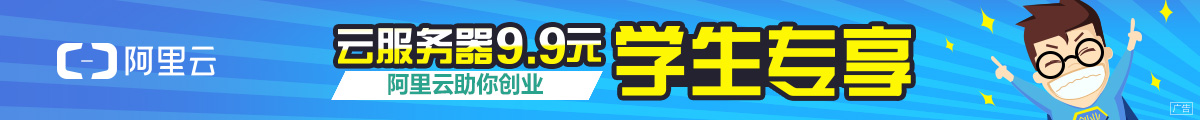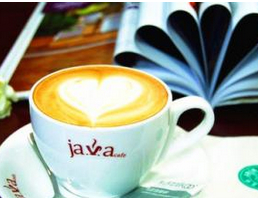接上次的博文,看看第二种和第三种方案,因为第二种方案比较简单,和第三种方案放在一起看了。
前言
考虑到在Select时使用AS和方案一其实没什么差别,在介绍ResultMap之前,顺便带过一下。
方案二-Select …. AS
当我们的数据库列名和对象字段之间不是驼峰式命名的关系,我们可以在Select时使用AS,使得列名和对象名匹配上。
映射文件中是本次会执行的sql,我们会查出id,city_id,city_name,city_en_name。 按照开启的驼峰式命名开关,我们会对应到对象的id,cityId,cityName,cityEnName字段。
<select id="selectCity" resultType="po.CityPO">
select id,city_id,city_name,city_en_name from SU_City where id = #{id}
</select>
不过在这次,我们对PO做了小小的改动,把cityEnName改成了cityEnglishName。
public class CityPO {
Integer id;
Long cityId;
String cityName;
String cityEnglishName; // 由cityEnName改成了cityEnglishName
由于找不到匹配的列,cityEnlishName肯定没法被反射赋值,要为Null了。
CityPO{id=2, cityId=2, cityName='北京', cityEnglishName='null'}
解决办法: 在Select字段的时候使用AS,下面是改动后的映射文件。
<select id="selectCity" resultType="po.CityPO">
select id,
city_id,
city_name,
city_en_name AS cityEnglishName
from SU_City
where id = #{id}
</select>
改动后执行得到的结果如下。
CityPO{id=2, cityId=2, cityName='北京', cityEnglishName='beijing'}
那么我们来看看它是如何生效的,主要的代码在哪里。在昨天我们第一个介绍的函数handleRowValues中传入了参数rsw,它是对ResultSet的一个包装,在这个包装里,完成了具体使用哪个名字作为数据库的列名。
final ResultSetWrapper rsw = new ResultSetWrapper(rs, configuration); handleRowValues(rsw, resultMap, resultHandler, new RowBounds(), null);
在这个构造函数当中,我们会获取数据库的列名,AS为什么可以生效,具体就在下面这段代码。
super();
this.typeHandlerRegistry = configuration.getTypeHandlerRegistry();
this.resultSet = rs;
final ResultSetMetaData metaData = rs.getMetaData();
final int columnCount = metaData.getColumnCount();
for (int i = 1; i <= columnCount; i++) {
// 在这里
columnNames.add(configuration.isUseColumnLabel() ? metaData.getColumnLabel(i) : metaData.getColumnName(i));
jdbcTypes.add(JdbcType.forCode(metaData.getColumnType(i)));
classNames.add(metaData.getColumnClassName(i));
}
在添加列名时,会从配置中获取是否使用类标签,isUseColumnLabel,默认为true。根据Javadoc,这个ColumnLabel就是AS后的那个名字,如果没有AS的话,就是获取的原生的字段名。
/**
* Gets the designated column's suggested title for use in printouts and
* displays. The suggested title is usually specified by the SQL <code>AS</code>
* clause. If a SQL <code>AS</code> is not specified, the value returned from
* <code>getColumnLabel</code> will be the same as the value returned by the
* <code>getColumnName</code> method.
*
* @param column the first column is 1, the second is 2, ...
* @return the suggested column title
* @exception SQLException if a database access error occurs
*/
String getColumnLabel(int column) throws SQLException;
后面的过程就和昨天讲的方案一一模一样了,不再赘述。
方案三-ResultMap
resultMap 元素是 MyBatis 中最重要最强大的元素。它就是让你远离 90%的需要从结果 集中取出数据的 JDBC 代码的那个东西, 而且在一些情形下允许你做一些 JDBC 不支持的事 情。 事实上, 编写相似于对复杂语句联合映射这些等同的代码, 也许可以跨过上千行的代码。 ResultMap 的设计就是简单语句不需要明确的结果映射,而很多复杂语句确实需要描述它们 的关系。
ResultMap是Mybatis中可以完成复杂语句映射的东西,但在我们的日常开发中,我们往往是一个XML对应JavaBeans 或 POJOs(Plain Old Java Objects,普通 Java 对象),并没有特别复杂的应用,下面也是基于日常的使用,看看简单的ResultMap在源码层面是如何展现的。
<resultMap id="cityMap" type="po.CityPO">
<result column="id" property="id"/>
<result column="city_id" property="cityId"/>
<result column="city_name" property="cityName"/>
<result column="city_en_name" property="cityEnglishName"/>
</resultMap>
<select id="selectCity" resultMap="cityMap">
select id,
city_id,
city_name,
city_en_name
from SU_City
where id = #{id}
</select>
在resultMap的子元素result对应了result和对象字段之间的映射,并通过id标示,你在Select语句中指定需要使用的resultMap即可。
源码层面的话,依旧在DefaultResultSetHandler的handleResultSets中处理返回集合。
List<ResultMap> resultMaps = mappedStatement.getResultMaps();
在这次的ResultMap中,相比之前方案,其属性更加的丰富起来。将之前写的Result的信息保存在了resultMappings,idResultMappings等中,以备后续使用。
后续的函数走向和方案一二一致,在创建自动映射的时候出现了不同。
private List<UnMappedColumnAutoMapping> createAutomaticMappings(ResultSetWrapper rsw, ResultMap resultMap, MetaObject metaObject, String columnPrefix) throws SQLException {
在这个函数中,会获取没有映射过的列名。
final List<String> unmappedColumnNames = rsw.getUnmappedColumnNames(resultMap, columnPrefix);
之后会根据resultMap查看是否有未映射的字段。
loadMappedAndUnmappedColumnNames(resultMap, columnPrefix);
List<String> mappedColumnNames = new ArrayList<String>();
List<String> unmappedColumnNames = new ArrayList<String>();
final String upperColumnPrefix = columnPrefix == null ? null : columnPrefix.toUpperCase(Locale.ENGLISH);
// 这里没有配置前缀,根据之前的图,定义了ResultMap后,会记录这些已经配置映射的字段。
final Set<String> mappedColumns = prependPrefixes(resultMap.getMappedColumns(), upperColumnPrefix);
for (String columnName : columnNames) {
// 遍历列名,如果在已映射的配置中,那么就加入已经映射的列名数据,
final String upperColumnName = columnName.toUpperCase(Locale.ENGLISH);
if (mappedColumns.contains(upperColumnName)) {
mappedColumnNames.add(upperColumnName);
} else {
unmappedColumnNames.add(columnName);
}
}
// 生成未映射和已映射的Map
mappedColumnNamesMap.put(getMapKey(resultMap, columnPrefix), mappedColumnNames);
unMappedColumnNamesMap.put(getMapKey(resultMap, columnPrefix), unmappedColumnNames);
如果有没配置在ResultMap中,且Select出来的,那么之后也会按照之前方案一那样,继续往下走,去对象中寻找映射关系。
由于没有未映射的字段,使用自动映射的结果是false。
foundValues = applyAutomaticMappings(rsw, resultMap, metaObject, null) || foundValues;
之后继续往下走,使用applyPropertyMappings来创建对象。使用了PropertyMapping。里面包含了字段名,列名,字段的类型和对应的处理器。
遍历整个Mappings。
Object value = getPropertyMappingValue(rsw.getResultSet(), metaObject, propertyMapping, lazyLoader, columnPrefix);
函数里主要的就是获取这个字段对应的类型处理器,防止类型转换失败,这一部分下次会专门看一下。
final TypeHandler<?> typeHandler = propertyMapping.getTypeHandler(); final String column = prependPrefix(propertyMapping.getColumn(), columnPrefix); return typeHandler.getResult(rs, column);
TypeHandler就是一个接口,主要完成的工作就是从Result根据列名,获取相应类型的值,为下一步反射赋值做准备。至于它是怎么决定为什么用这个类型的TypeHandler下次再看。最后就是给对应字段赋值。
metaObject.setValue(property, value);
最后就完成了整个类的赋值。
总结
大致上,Mybatis完成映射主要是两种方式。
1. 只根据列名,利用自动映射,根据反射类的信息,得到列名和字段之间的关系,使用对应的TypeHandler,完成字段的赋值。
2. 使用ResultMap预先定义好映射关系,也是最后根据TypeHandler和反射,完成字段的赋值。
我个人感觉就简单的用法来说,两者都可以,在一次会话中,Configuration中的ResultMap关系建立好,在每一次查询的时候就不用再去重新建立了,直接用就行。而自动映射的话,执行过一次后,也会在会话中建立自动映射的缓存。所以没什么差别。但如果复杂的映射的话,就非ResultMap莫属啦。具体可以参考Mybatis文档关于映射的章节,因为目前用不到比较复杂的映射, 不做深究了。