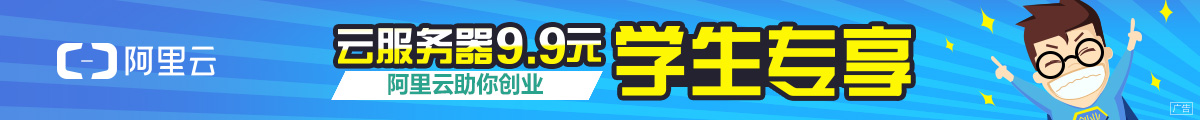先新建一个自定义的组件:
<?xml version="1.0" encoding="utf-8"?>
<s:ItemRenderer xmlns:fx="http://ns.adobe.com/mxml/2009"
xmlns:s="library://ns.adobe.com/flex/spark"
xmlns:mx="library://ns.adobe.com/flex/mx"
width.normal="57" height.normal="50">
<s:states>
<s:State name="normal" />
<s:State name="hovered" />
<s:State name="selected" />
</s:states>
<s:Rect left="0" right="0" top="0" bottom="0">
<s:fill>
<s:SolidColor color="0x999999" alpha="0" alpha.hovered="0.2"
alpha.selected="0.6" />
</s:fill>
</s:Rect>
<s:VGroup id="vg" height.normal="50" horizontalAlign.normal="center" verticalAlign.normal="middle">
<mx:Image source="{data.imgePath}" width="50" height="50"/>
</s:VGroup>
</s:ItemRenderer>在页面中直接调用该组件:
<s:Label x="22" y="257" fontWeight="normal" text="快捷键图标"/>
<s:ComboBox id="cb_imgpath" x="98" change="setImg()" initialize="cb_imgpath.textInput.editable=false" y="250" width="128" labelField="imgeName" color="0x000000" dataProvider="{arryImg}"
itemRenderer="cn.ccb.yn.acms.compoent.comBoxImg" selectedIndex="0">